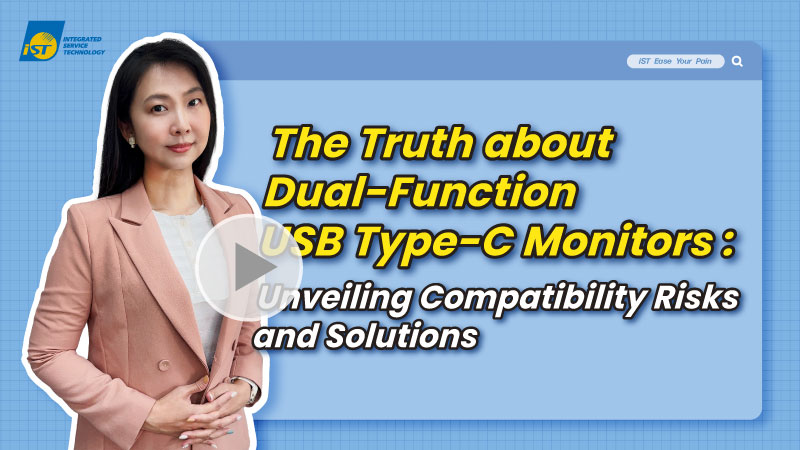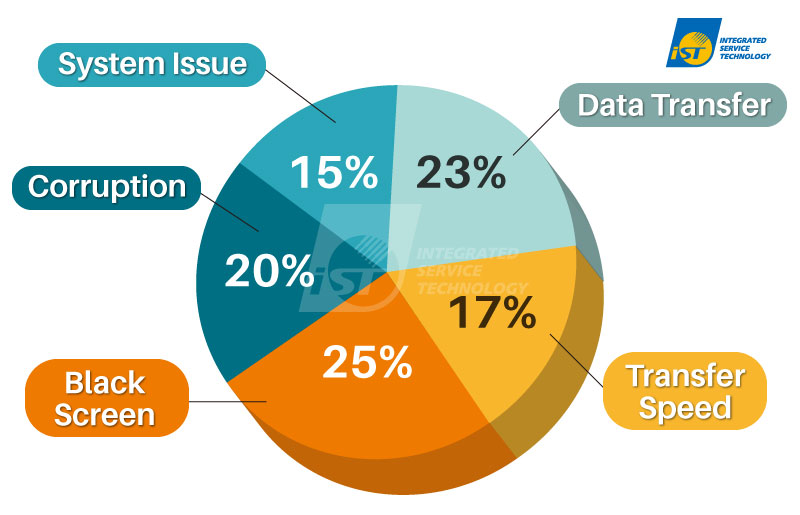Issued Date:2023/6/13 USB Type-C
Issued By:iST
USB Type-C has become the dominant standard of combining file transfer, video output, and charging functions. From the marketing perspective, it is said that the upcoming iPhone 15 series from Apple would replace the longstanding Lightning interface to USB Type-C.
Major Brand companies have launched multi-functional USB Type-C display products accordingly, but addressing compatibility issues remains a challenge.
By the end of 2022, the European Parliament officially mandated that all consumer electronic products, including smartphones, tablets, and digital cameras, sold within the European Union, must adopt the unified USB Type-C charging interface starting from the end of 2024. This measure aims to reduce electronic waste.
Following this decision, the marketing attention quickly turned to Apple and its proprietary standards. There are even rumors that the next-generation flagship iPhone 15 series will adopt the USB Type-C port, bidding farewell to Lightning. In fact, USB Type-C has already become the mainstream standard in the consumer electronics market in recent years. Its presence can be seen across various 3C products such as PCs, laptops, storage devices, displays, and smartphones.
What makes Type-C so popular? Its biggest advantage is to combine file transfer, video output, and charging functions into a single USB Type-C cable. Unlike other earlier products that required different cables for different standards, Type-C is superior to USB Type-A and Micro USB with a transmission speed of up to 10Gbps and provides charging currents of up to 100W.
In response to this market trend, many leading monitor manufacturers have expanded their product by offering more than just display functionality. They have developed models that integrate multiple features into one, such as combining USB hub functionality and networking capabilities. This integration allows consumers to save on the cost of purchasing additional peripherals like USB hubs and also frees up desktop space. Therefore, whether a monitor has USB hub functionality has become one of the key factors in users purchasing decision.
In this iST classroom, we will discuss the compatibility issues arising from the dual functionality of USB Type-C displays. Drawing on years of observation in the iST Signal Integrated Testing laboratory, we will explore the five most common potential risks associated with these issues.
USB Type-C
USB Type-C
1. No More Bending Down to Find the Computer's USB Port - Data Can Now be Transmitted from the Screen
Monitors are no longer limited to basic display functions. With the addition of a USB hub and Type-C interface, users can conveniently connect multiple devices to a single monitor.
For example, storage devices like external hard drives and USB flash drives, as well as peripherals like keyboards and computer mice that don’t require an external power source, can all be connected to the USB hub on the monitor. No more bending down to search for USB ports on the PC host or worrying about the tangled cables.
Additionally, there are monitor models that support RJ45 (Ethernet connector) network interface, allowing users to access wired internet connectivity through the monitor even when their computer does not have an RJ45 interface. This enables convenient network usage whether in a wired or wireless environment.
2. USB Type-C Monitors Support Dual Functionality: High-Speed Transmission or High- Resolution Display, It's Up to You to Decide
Monitors equipped with a USB hub offer an even more impressive feature: users can prioritize either high-speed data transmission or high-resolution display.
Based on the VESA (Video Electronics Standards Association) DisplayPort specification, the USB Type-C interface follows the DisplayPort Alternate Mode (DisplayPort Alt Mode) for display purposes.
The application of DisplayPort technology in the USB Type-C interface is referred to as DisplayPort Alt Mode over Type-C. DisplayPort Alt Mode supports various transmission modes, allowing simultaneous delivery of high-resolution video, USB data transfer, and power (charging) functions.
Naturally, brand manufacturers strive to create more consumer-friendly features. Thus, they incorporate a USB Prioritization Function into the design, enabling USB Type-C users to prioritize either “display clarity” or “data transfer speed” according to their needs.
The following examples illustrate the usage scenarios for these two different prioritization settings, as specified by VESA DisplayPort guidelines:
(1) Choosing High Data Speed: Lowering Resolution, Increasing Transmission Speed Using DisplayPort 2 Lane Bandwidth
In the first scenario, using only half of the original display bandwidth to process resolution and screen composition by utilizing 2 Lane bandwidth, while adjusting the USB data transmission bandwidth to USB 3.0 speed.
For example, to achieve high-speed data transfer by upgrading to USB 3.0, the display settings are adjusted as follows. Instead of supporting a 4K resolution with a refresh rate of 60fps (3840×2160@60Hz), the display resolution is lowered to either a 4K resolution with a refresh rate of 30fps (3840×2160@30Hz) or a 2K resolution (2560×1440).
(2) Choosing High Resolution: Supporting High-Resolution Optimal Display Quality, Reducing Data Transmission Bandwidth Using DisplayPort 4 Lane Bandwidth
In the second scenario, using 4 Lane bandwidth allows high-resolution displays, such as 4K resolution at a refresh rate of 60Hz (3840×2160@60Hz), to prioritize the best image quality. Since the USB Type-C bandwidth is fixed, the USB data transmission bandwidth is reduced to USB 2.0 speed.
3. Exploring the Potential Risks Beyond Convenience in Display-USB Integration
While the integration of display and USB data transmission in such products offers users great convenience and smart functionality, achieving seamless compatibility and flawless performance is not an easy task during the design and development process.
To ensure product quality, manufacturers need to subject the displays to Compatibility tests. With years of experience and a vast database of test results, iST Signal Integrated Testing laboratory has identified the following five most common risks based on the accumulated data.
(1) Black Screen Issue: Unexpected Self-Reflection
One common issue in display compatibility is the occurrence of an unexpected black screen, where the display fails to receive and display the signal properly, resulting in a complete loss of visual output for the user.
(2) Corruption Noise: Not Your Eyes Playing Tricks, It’s a Real Issue
Another common compatibility issue is the occurrence of brief or even extended periods of corruption noise display, causing disruptions in the user’s normal computer usage.
(3) Computer Reboots Suddenly: Resulting in Data Loss for Users
One deep-rooted issue in compatibility is the switching of USB speeds, which can cause the computer to inexplicably reboot. This unexpected restart can lead to the loss of user data, including any ongoing work, and pose a significant risk.
(4) Slow Data Access Speed: Where Is the Promised USB 3.0 High-Speed Transfer?
Despite the expectation of improving the data transfer speeds with USB 3.0 devices, some devices still operate at the slower USB 2.0 speed. To ensure the product meets the claimed USB 3.0 Super Speed, it is necessary to check the USB speed mode by using appropriate software tools, and to confirm whether it is truly operating at the High-Speed mode only or the advertised USB 3.0 Super Speed.
(5) Inability to Read Data
Some USB devices are unable to be recognized or used by the computer, although this issue has a slightly lower occurrence rate compared to the previous ones. While the USB hub may still function, certain brands of USB devices may have poor compatibility, preventing them from operating properly when connected to the monitor’s USB hub. The affected devices can vary widely and commonly among USB flash drives, webcams, mice, keyboards, and more.
From observations of iST Signal Integrated Testing Laboratory, the “Black Screen” and “Corruption” mentioned above are considered as more severe and common compatibility problems. They significantly impact users’ trust in the product and even the entire brand. As shown in Figure 4, these two issues combined account for nearly 50% of the reported problems related to the monitor’s USB hub. Therefore, it is crucial to address these issues with utmost attention.
4. Customized Compatibility Testing Solutions Based on Product Specifications and Features
In recent years, integrated products promoted by major brands have provided consumers with increased convenience and a wide range of compatible peripheral devices. However, along with these advancements, various compatibility issues have emerged. So, how can manufacturers ensure their product quality?
iST Signal Integrated Testing Laboratory not only offers standard testing and official certifications for USB/DisplayPort/HDMI/VESA DisplayHDR but also conducts rigorous compatibility testing for USB Type-C and various other products for brand customers. Customized compatibility testing is developed based on the specific functionalities of different customer products. By approaching the testing process from a user’s perspective, iST Signal Integrated Testing Laboratory designs comprehensive and professional testing procedures to identify compatibility issues between the product and its peripheral devices, thereby assisting customers in resolving challenging problems.
This is to share knowledge and experiences of iST with you. Should there be any inquiry or if you would like to know more about the aforementioned techniques, just ring Jenny Chu at +886-2-2792-2890 Ext. 2731 or email her at web_si@istgroup.com;marketing_tw@istgroup.com